jQuery easyui左侧多级树形菜单打开选项卡页面
jQuery easyui点击左侧多级树形菜单右侧打开多个选项卡页面代码,常用于网站后台或会员管理中心。
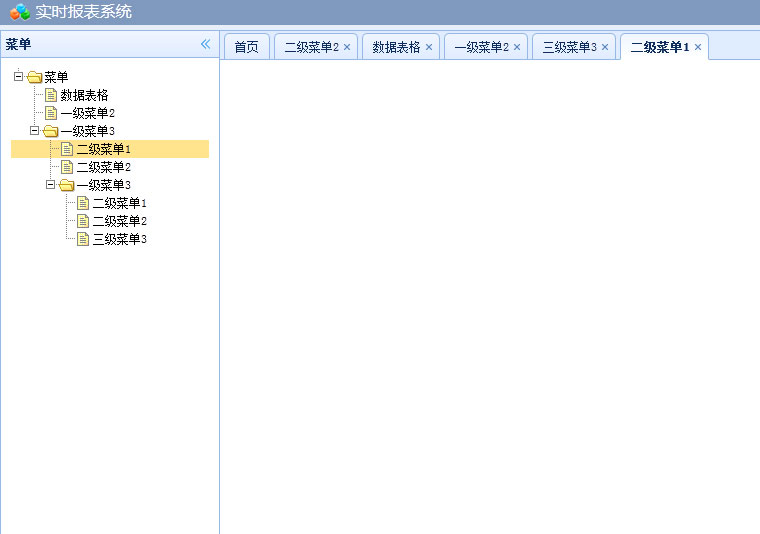
源码介绍
js代码
"jsbin" src="js/jquery-1.7.2.min.js">
"text/javascript" src="js/jquery.easyui.min.js">
"javascript">
$(function () {
//动态菜单数据
var treeData = [{
text : "菜单",
state : "closed",
children : [{
text : "数据表格",
state : "",
attributes : {
url : "http://www.baidu.com"
}
}, {
text : "一级菜单2",
attributes : {
url : "http://www.baidu.com"
}
}, {
text : "一级菜单3",
state : "closed",
children : [{
text : "二级菜单1",
attributes : {
url : ""
}
}, {
text : "二级菜单2",
attributes : {
url : ""
}
}, {
text : "一级菜单3",
state : "closed",
children : [{
text : "二级菜单1",
attributes : {
url : ""
}
}, {
text : "二级菜单2",
attributes : {
url : ""
}
}, {
text : "三级菜单3",
attributes : {
url : ""
}
}
]
}
]
}
]
}
];
//实例化树形菜单
$("#tree").tree({
data : treeData,
lines : true,
onClick : function (node) {
if (node.attributes) {
Open(node.text, node.attributes.url);
}
}
});
//在右边center区域打开菜单,新增tab
function Open(text, url) {
var content = '+url+'" style="width:100%;height:100%;">';
if ($("#tabs").tabs('exists', text)) {
$('#tabs').tabs('select', text);
} else {
$('#tabs').tabs('add', {
title : text,
closable : true,
content : content
});
}
}
//绑定tabs的右键菜单
$("#tabs").tabs({
onContextMenu : function (e, title) {
e.preventDefault();
$('#tabsMenu').menu('show', {
left : e.pageX,
top : e.pageY
}).data("tabTitle", title);
}
});
//实例化menu的onClick事件
$("#tabsMenu").menu({
onClick : function (item) {
CloseTab(this, item.name);
}
});
//几个关闭事件的实现
function CloseTab(menu, type) {
var curTabTitle = $(menu).data("tabTitle");
var tabs = $("#tabs");
if (type === "close") {
tabs.tabs("close", curTabTitle);
return;
}
var allTabs = tabs.tabs("tabs");
var closeTabsTitle = [];
$.each(allTabs, function () {
var opt = $(this).panel("options");
if (opt.closable && opt.title != curTabTitle && type === "Other") {
closeTabsTitle.push(opt.title);
} else if (opt.closable && type === "All") {
closeTabsTitle.push(opt.title);
}
});
for (var i = 0; i < closeTabsTitle.length; i++) {
tabs.tabs("close", closeTabsTitle[i]);
}
}
});
声明:
素材码,一个精品商业网站源码分享的个人网站 www.phprr.com
1. 本站所有资源来源于网络,均不允许转载,如有侵权请邮件联系站长!
2. 分享目的仅供大家学习和交流,您必须在下载后24小时内删除!
3. 如发现会员恶意传播或用于违法用途,本站有权封禁账号,并积极配合有关部门调查
4. 不得使用于非法商业用途,不得违反国家法律。否则后果自负!
5. 本站提供的源码、模板、插件等等其他资源(除商业源码分类),都不包含技术服务请大家谅解!
6. 如有链接无法下载、失效,请联系管理员处理!
7. 本站资源售价和会员费只是赞助,收取费用仅维持本站的日常运营所需!
如您发现本站分享的源码,侵犯了您的权益,请联系:357058607#qq.com (将#换成@)
严禁使用本站源码从事任何非法活动
素材码,一个精品商业网站源码分享的个人网站 www.phprr.com
1. 本站所有资源来源于网络,均不允许转载,如有侵权请邮件联系站长!
2. 分享目的仅供大家学习和交流,您必须在下载后24小时内删除!
3. 如发现会员恶意传播或用于违法用途,本站有权封禁账号,并积极配合有关部门调查
4. 不得使用于非法商业用途,不得违反国家法律。否则后果自负!
5. 本站提供的源码、模板、插件等等其他资源(除商业源码分类),都不包含技术服务请大家谅解!
6. 如有链接无法下载、失效,请联系管理员处理!
7. 本站资源售价和会员费只是赞助,收取费用仅维持本站的日常运营所需!
如您发现本站分享的源码,侵犯了您的权益,请联系:357058607#qq.com (将#换成@)
严禁使用本站源码从事任何非法活动
警告!
(1)本站禁止一切违法行为的用户,一经发现永久封号,且不予退款。(2)本站源码仅供参考和钻研,如有技术,部分源码可利用于二次开发。
